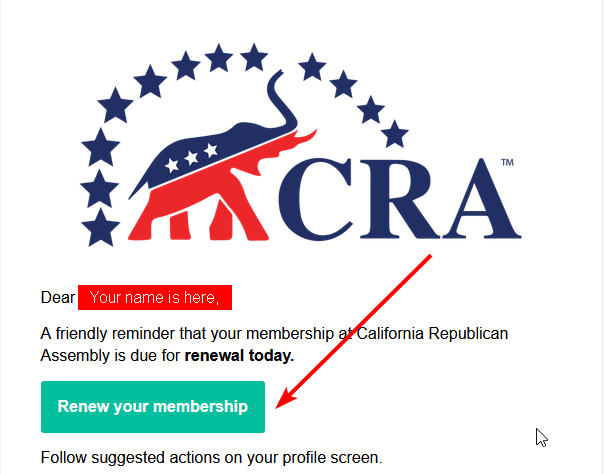RENEWAL INSTRUCTIONS
If you are already a member of CRA, then login with your email address and password (top right corner of this page). Or use this link to skip ahead to the blue renewal button. If are not a member of CRA, please click the JOIN US button above to become one.
Tip: Show this page in one tab of your browser and renew your membership in another tab of your browser so you can flip back and forth between the instructions and the renewal process as you complete your renewal.

Tip: Be sure to use the email address on file with CRA; our membership system accommodates one email address for each member and relies on the uniqueness of email addresses to differentiate among memberships. If you don't remember that email address, check with your local Republican Assembly membership secretary. He or she has a roster of email addresses associated with member names.
Don’t have a password? Click the “FORGOT” password link (under login button). A password will be automatically emailed to you at the address connected with your membership. There's no need to memorize another password! Or you can click this link to get a password reset screen without having to click on the log in link.
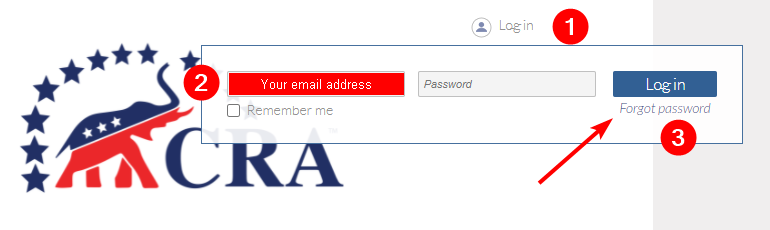
When you’ve logged in, click the “View Profile” link in the pop-up that displays when you click your name:
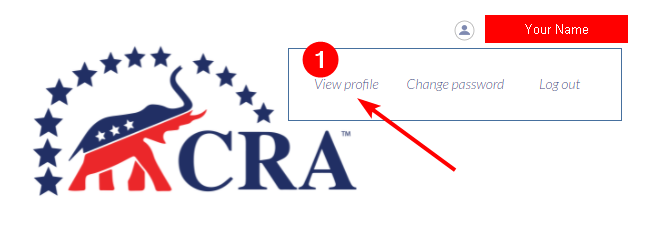
When your profile is displayed, scroll down to the blue button with "Renew" and your renewal date. Click the button to renew your membership.
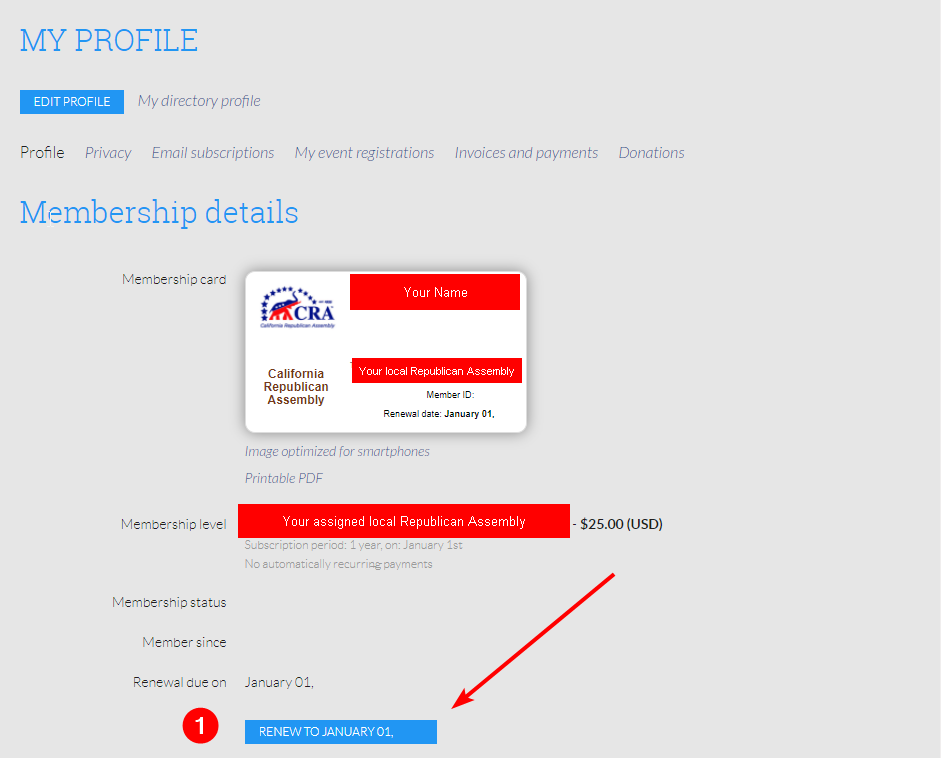
Your renewal payment is secure through credit card transactions or if you prefer you can mail a check to the membership secretary. The address is right there when you click INVOICE ME.
Tip: If you still have access to one of the reminder email(s) we sent you, click the big green easy button in the middle of the email. The subject line is Membership renewal reminder at California Republican Assembly.